Artwork
Invoicing
Basics
- by Always Art Staff
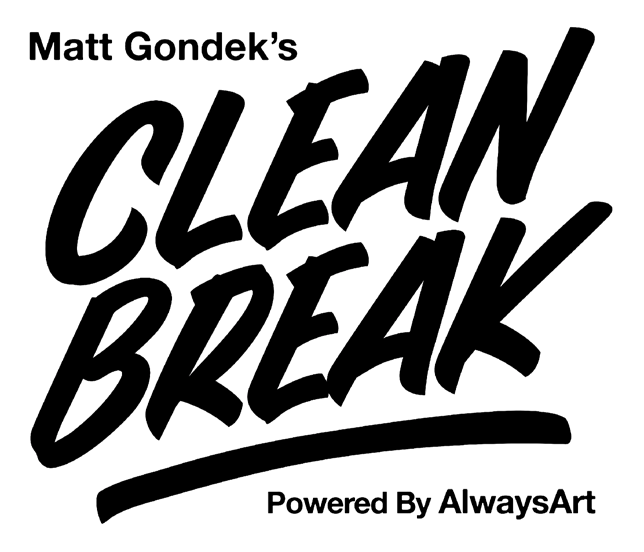

In order to get paid, you will need to send out invoices. This can be time-consuming if you have numerous invoices to distribute on a regular basis, so aim to develop a set of standardized invoices and contracts so that you can simply fill in the details for each recipient. There is some information that is essential to include in any invoice, so be sure to follow these best practices.
What to include in an invoice
When creating an invoice for an art sale, you should include the following pieces of information:
- A title: The document should have the heading “Invoice” so that the purpose of the page is clear to all parties, as well as a unique ID number so that you can track which invoices have been paid and to whom they were distributed. i.e., invoice no. 706.
- Your contact details: Your name, or your business name if you have one, plus your contact info, such as your address and tax code (if relevant).
- The client or customer’s contact details: This includes their name, address, email or phone number, and any purchase reference number if there was one.
- Artwork details: Like with your contracts, include a full description of the artwork or even an image. Describe the title, dimensions, medium, framing condition, and date of creation.
- The invoice date: This is so that you can check back in your records to see when you asked for payment in case the buyer is overdue.
- Amount being charged: This indicates the price of the artwork, solely.
- Any tax or fees added: Including sales or VAT, shipping, etc.
- The total sum owed: Artwork price + any taxes and fees.
- Any payment terms: Including the payment due date and how the payment should be made. Be sure you are opting for a reliable method. Online payment is typically preferable to a check, as you won’t have to wait to ensure someone sends the payment in the mail.

Some options for payment processing platforms include:
- PayPal
- PayPal Money transfer
- Other online payment platforms like Shopify, Square, or Stripe.
Where to send invoices
Send invoices either via email or mail to your customers, preferably by email, so that you can accept online payments. Include a direct link in your email or on the invoice form so your customer can immediately go through and complete the payment upon receipt.
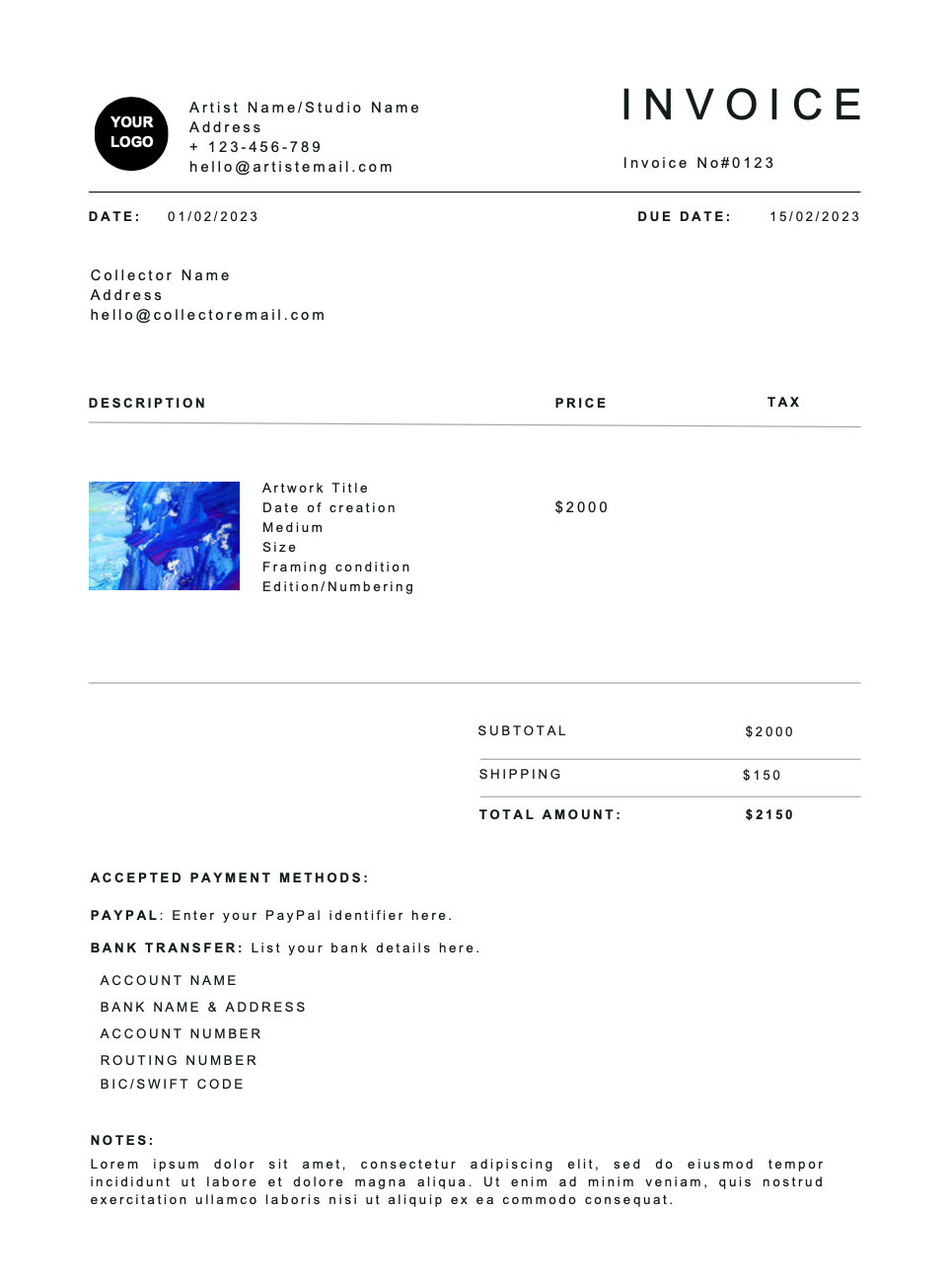
Tracking
You’ll want to keep track of all your invoices and payments so that you don’t get late fees for invoices you owe and so that you don’t lose out on money owed to you. Make it a practice to handle financial and invoicing matters during specified time slots each week and go through your payments tracker to see if you owe or are owed anything. Keep a detailed log in an Excel or Google Sheets or use a more advanced bookkeeping software like QuickBooks if you process a lot of payments.